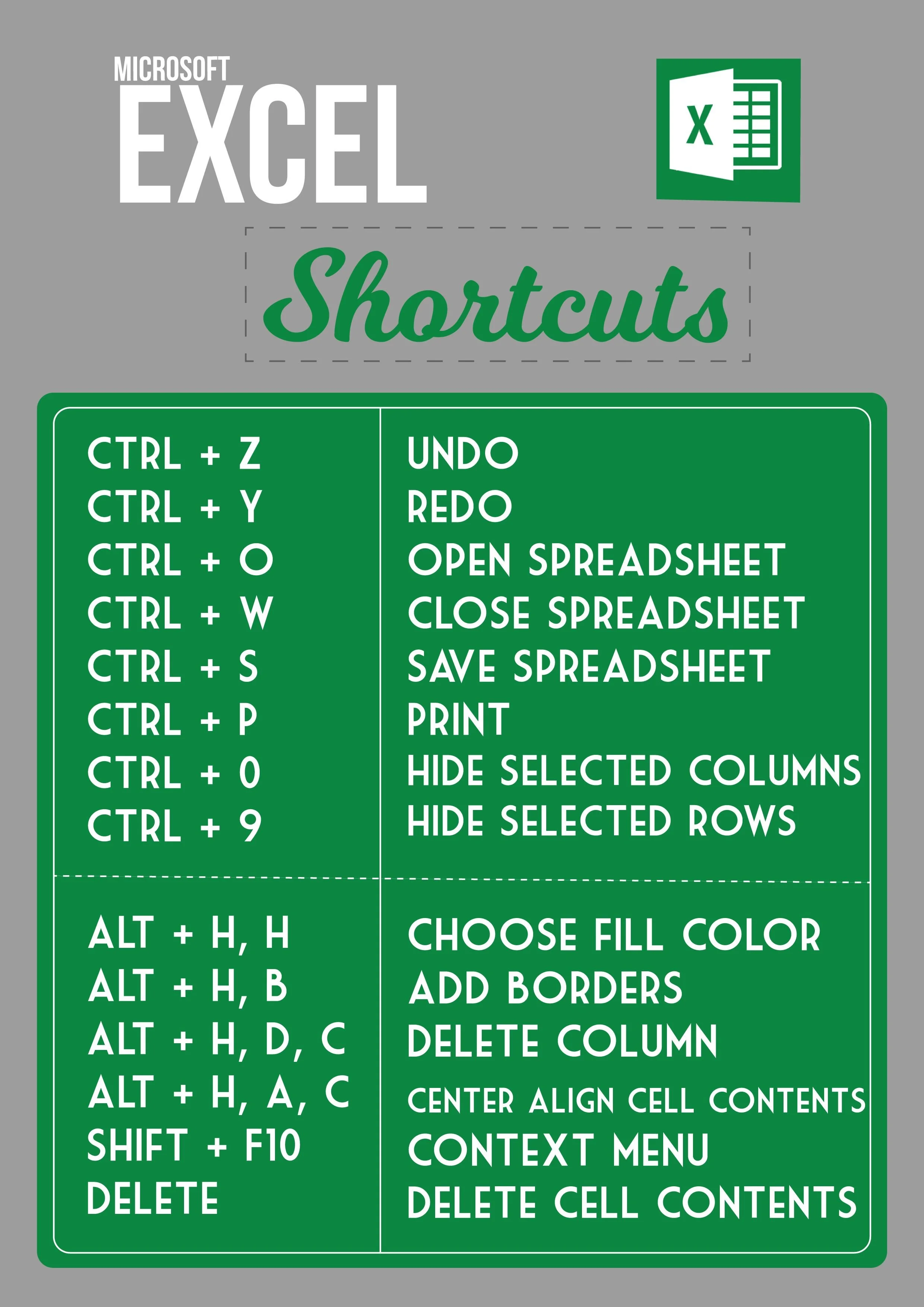Some great Excel Shortcuts to know!
Some great Excel Shortcuts to know!
If you are looking to speed up your Microsoft Excel operations for both work and personal use, here are some helpful keyboard shortcuts to get you quicker in excel!
EDIT:
Copy_____CTRL + C
Paste_____CTRL + V
Undo_____CTRL + Z
REDO_____CTRL + Y
FILE:
Open_____CTRL + O
New_____CTRL + N
Print_____CTRL + P
Save_____CTRL + S
Save as_____F12
Close File_____CTRL + F4
FORMATTING:
Bold_____CTRL + B
Italic_____CTRL + I
Underline_____CTRL + U
Increase Font Size_____Alt H FG
Decrease Font Size_____Alt H FK
Increase Decimal_____Alt H 0
Decrease Decimal_____Alt H 9
BORDERS:
Outline Border_____CTRL + "up arrow" + &
Remove Border_____CTRL + "up arow" + -
PASTE SPECIAL:
Paste Special Formats_____CTRL + Alt + V T
Paste Special Values_____CTRL + Alt + V V
Paste Special Formulas_____CTRL + Alt + V F
Paste Special Comments_____CTRL + Alt + V C
UTILITIES:
Open Excel Options Dialog Box_____Alt F 0
Get Inside a Drop-Down List_____Alt "up arrow" or "down arrow"
Insert Data Table_____Alt A W T
Insert a Pivot Table_____Alt N V
Insert a Chart_____Alt N R
Zoom_____Alt W Q
Name a Cell_____CTRL F3
NAVIGATION:
Jump to Next Worksheet_____CTRL + PgDn
Jump to Previous Worksheet_____CTRL + PgUp
Rearrange Tab Order_____Alt H O M
Freeze Pane_____Alt W F F
Split Screen_____Alt W S
ROWS AND COLUMNS:
Delete Row(s)/Column(s)_____CTRL + -
Add Row(s)/Column(s)_____CTRL + "up arrow" + +
Set Column Width_____Alt H O W
Autofit Column Width_____Alt H O I
Fit to Specific Row Height_____Alt H O H
-Your Friends at Red Oak Financial Group